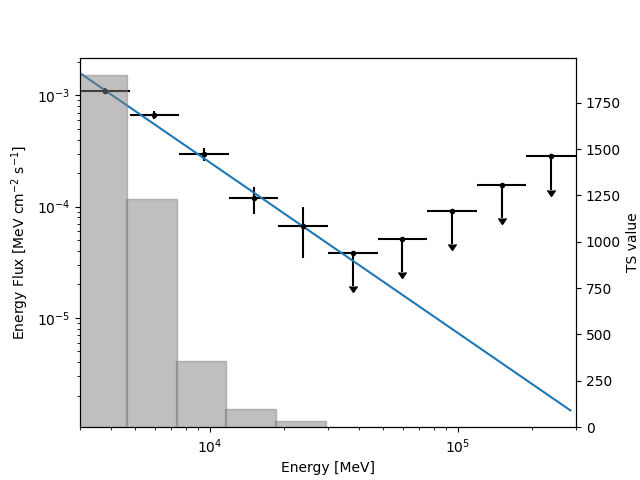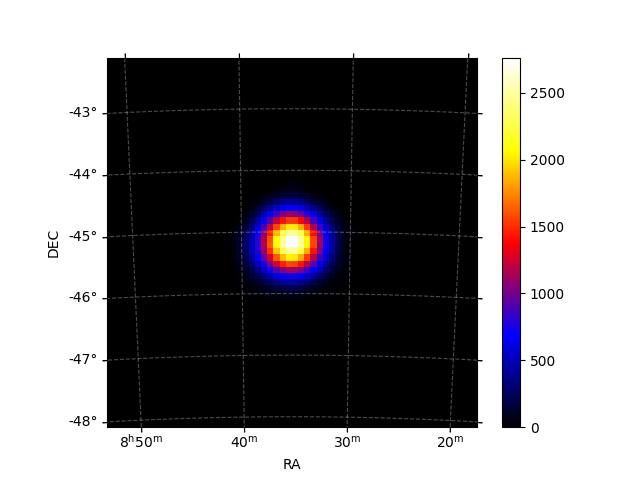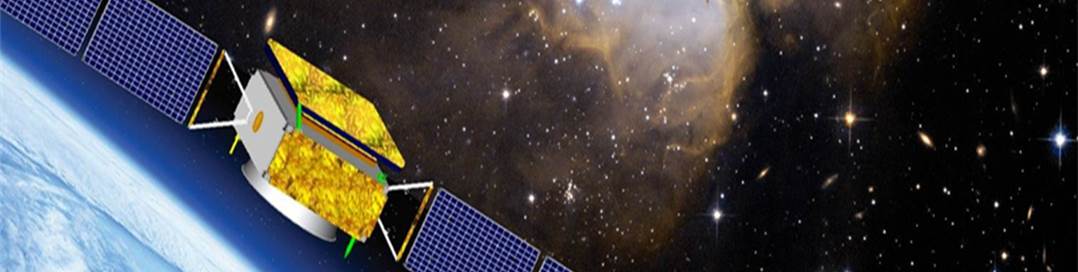DAMPE Tools
Example
| Source: | Pubtime:2021-08-31 |
1. Download the DmpST and installation
Users can download the DmpST in the DAMPETools page and unzip it.
cd DmpST
python setup.py install
2. Data Access
Users access the photon and spacecraft data of DAMPE from the data query page.
For example, we access the data around Vela pulsar in 7-degree from 2016-01-01 to 2017-01-01 and from 3 GeV to 300 GeV.

Users can get the download link in the results page. With the wget command, we can download the photon and spacecraft data to a new file folder.
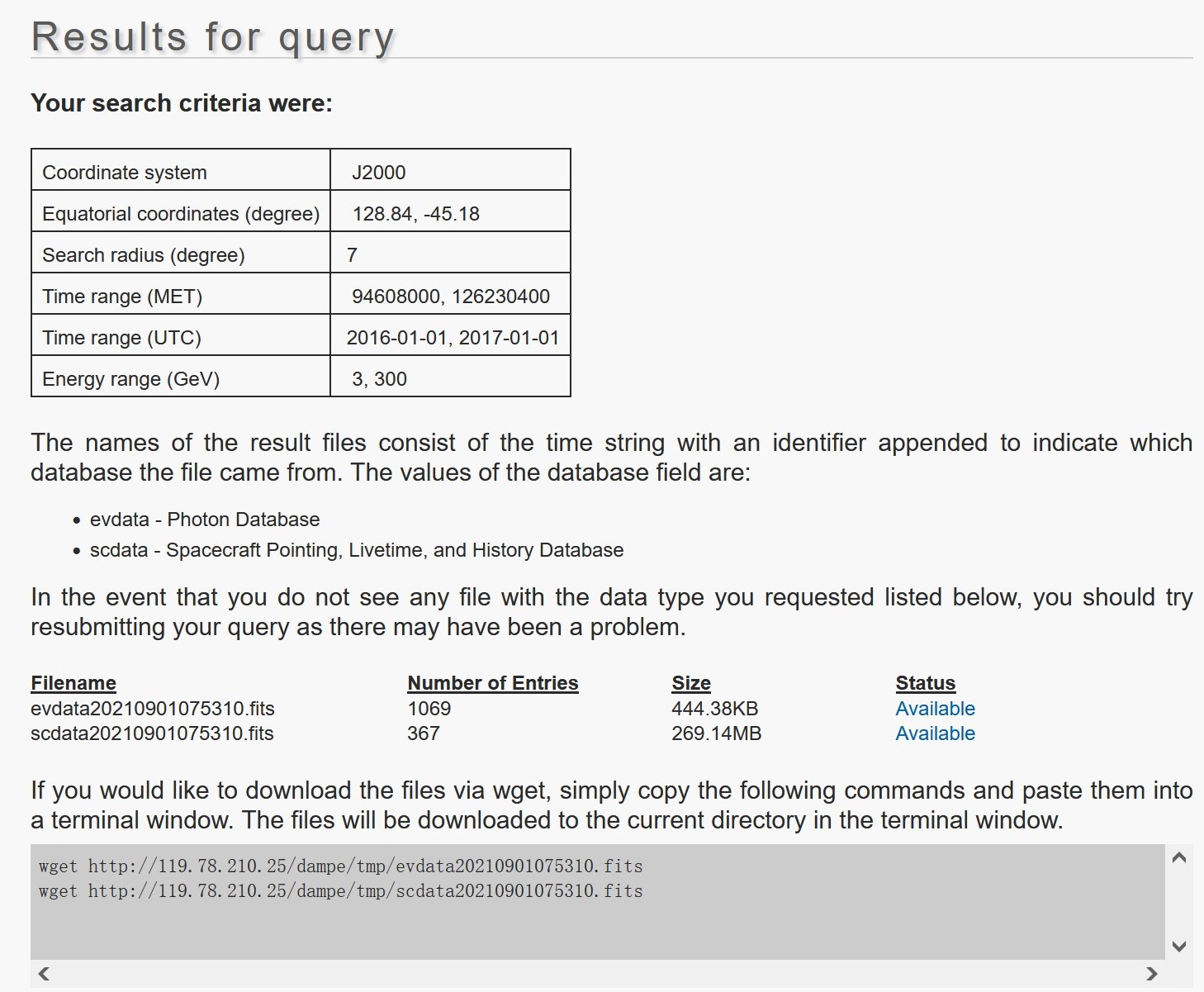
mkdir example
cd example
wget evdata20210901075310.fits
wget scdata20210901075310.fits
3. Check the observed time
python ../script/FindObservedTime.py scdata.fits Vela C 128.84 -45.18 2016-01-01 2017-01-01
Users can get the ObservedTime.png in the Vela folder.

4. Plot the information of photon data
python ../scripts/GetInfo.py evdata.fits Vela C 128.84 -45.18 3 0.1 CAR 3e3 3e5 10 2016-01-01 2017-01-01
Users can get the events distribution, counts map, time and energy histogram of photon data in 3-degree circle around Vela pulsar.


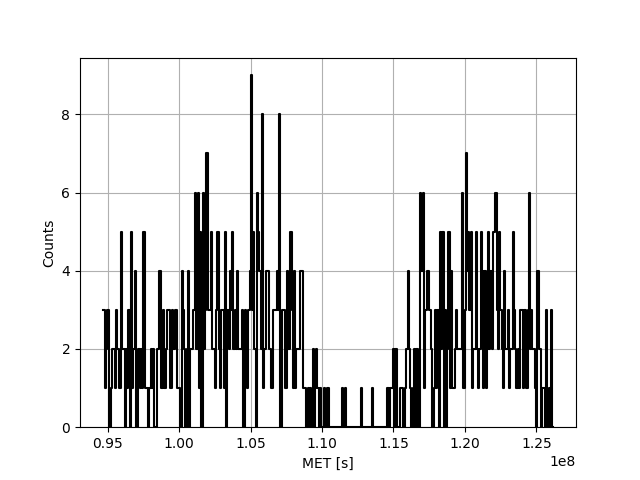
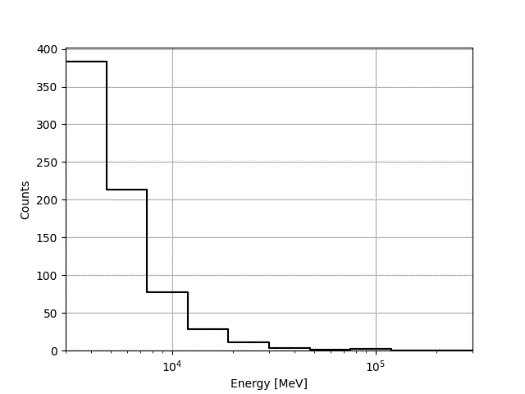
5. Make the model file
Users can make a model file including Vela pulsar, galactic diffuse emission, and isotropic diffuse emission to descript the sources model.
Users test the Vela pulsar with a point source with power law spectrum initially, and use the diffuse emission template from Fermi-LAT and the isotropic diffuse emission with power law spectrum saved in Vela_input.yaml, you can download this model.
6. Calculate the live time cube
python ../scripts/Dmpltcube.py scdata.fits events.fits ltcube.fits
7. Analysis the data
python ../scripts/BinnedPipeline.py evdata.fits scfile.fits ltcube.fits Vela Vela C 128.84 -45.18 7 5 0.1 CAR 3e3 3e5 10 2016-01-01 2017-01-01
Users will get the fit result, fitted model file for broad band fit and bin by bin fit in Vela folder.
The fit result includes the values and the errors of free parameters in model file, the value and the error of flux, the predicted count and the TS value of Vela.